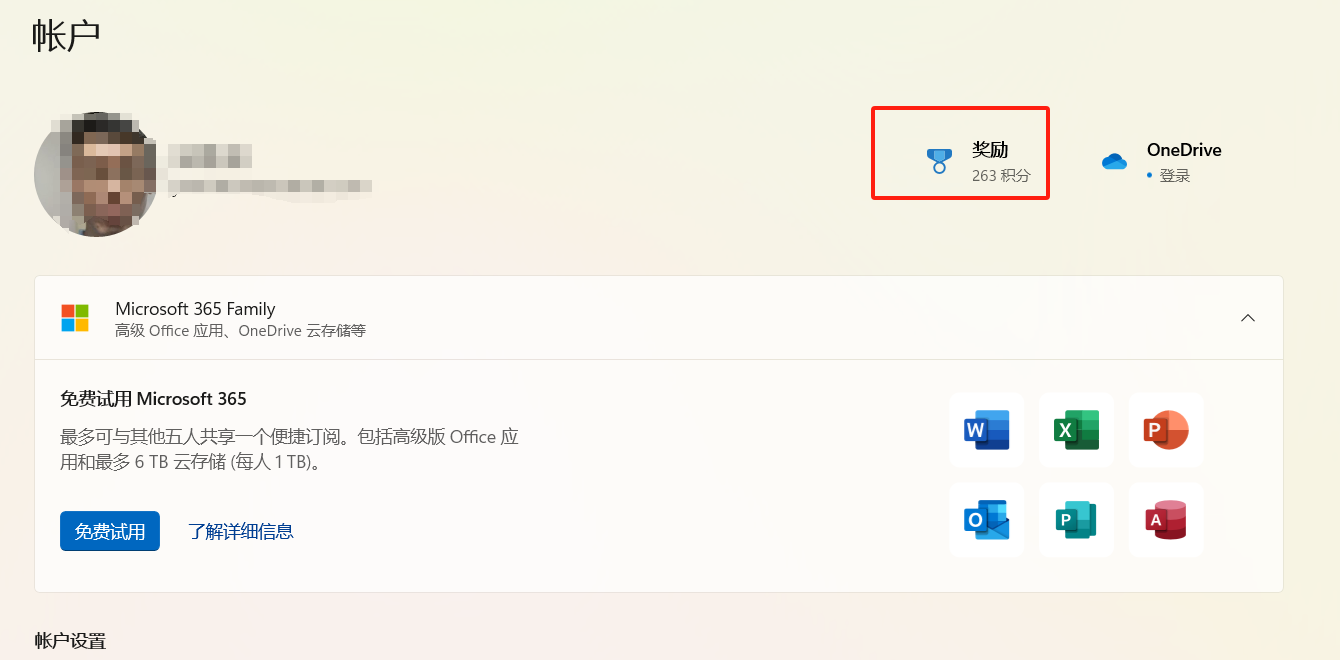系统换成了Win11
Contents
小结
win11的UI比win10好很多
最近先换系统,再搭博客,有点乏,就简单记录下
常用工具获取
笔记
笔记本
PC端silentnotes
Android端silentnotes
同步工具
密码
密码本
PC端keepass
Android端keepass2android
同步工具
WSL2
先搭建所需环境
将基本的软件安装完之后,导出打个包,备份以备换电脑时不用再次搭建
| |
上云
- 导出的WSL2大小超过5个G了,白嫖的云存储,我只发现了Google Drive
zsh&&git卡慢
| |
动态桌面
steam上的造物主壁纸
不想steam随机开启,我先把壁纸下载下来,然后用了Lively Wallpaper
其他问题
无法使用outlook作为登录账户
将隐私与安全中的位置打开,不然登不了,全网找不到答案,挺折腾的就点击奖励登录